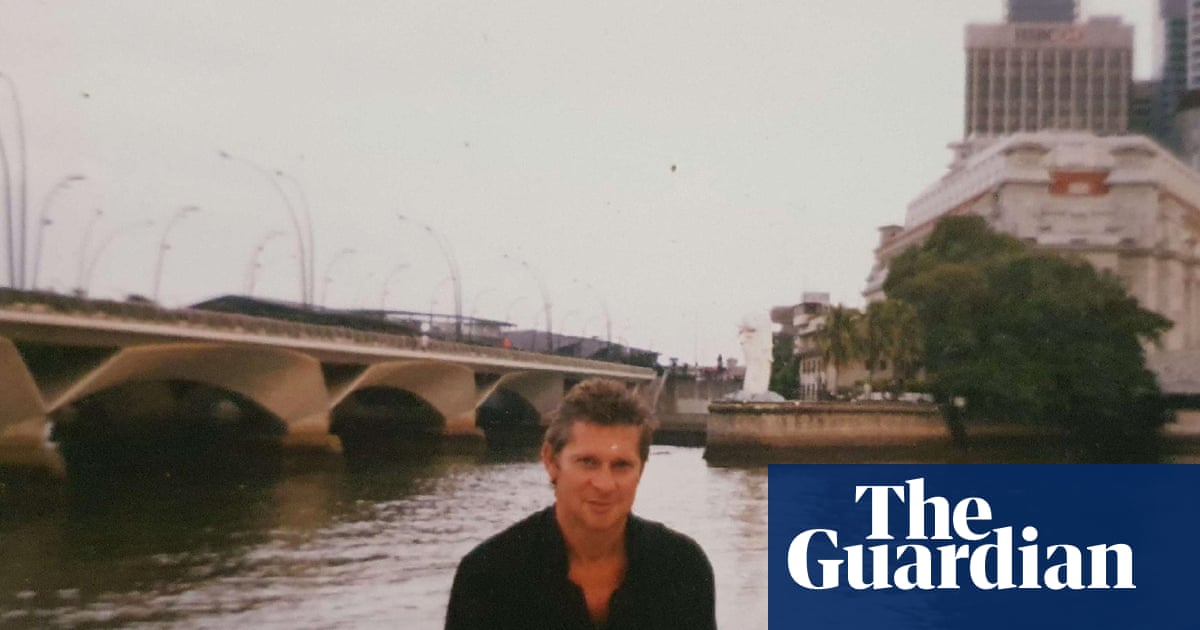E-readers have been one of the greatest single-purpose gadgets for almost three decades. They offer an escape from technology and the endless distraction of mobile phones, despite also being tech devices.
However, that is starting to change. Colour ebook readers, for graphic novels, magazines and books, are now fairly common, and there are several models designed for note-taking. Plus, a family of these devices use Android, meaning they can run all of those apps that often distract from reading.
The core components of almost every e-reader remain the same, though: they use E Ink displays – much more relaxing than a phone or tablet screen, which pelt your eyes with light, and they can last for up to weeks between charges.
Are e-readers still needed now that we always have phones in our pockets, often with larger displays? Absolutely. They’re as relevant as they’ve ever been. Contrary to what some may think, there’s more to the world of ebook readers than only Amazon Kindles. Here, we’ll get to the bottom of the strengths and weaknesses of all of the best e-readers, including Kindle rivals from Kobo, Onyx Boox and others.
It’s time to pull yourself away from the hellscape of social media – settle down with a calming apocalypse fiction ebook instead.
At a glance
-
Best e-reader overall:
Kindle Paperwhite
-
Best colour e-reader:
Kobo Libra Colour
-
Best affordable e-reader:
Kobo Clara BW
-
Best phone-style e-reader:
Onyx Boox Palma 2
-
Best e-reader for kids:
Kindle for Kids
Why you should trust me
I have read books primarily on an e-reader since I bought the first mainstream model launched in the UK, Sony’s PRS-505 from 2007.
I’ve reviewed them professionally since 2013, for several websites and magazines. And I’ve had the chance to watch the fall of Sony as the biggest Amazon Kindle rival, followed by the rise of Kobo and Onyx Boox since.
I’ve also had a chance to see many years’ worth of trade-show demos of the current top e-reader trend: colour E Ink. My, have colour readers taken a long time to arrive.
How I tested

There is no effective benchmark for e-readers. Measuring the brightness of the screens doesn’t tell you much. You can test the power of their computing brains, but that says little about how they feel to use.
While I’ve performed those empirical tests on 13 devices for this article, choosing the best e-reader is much more about how they feel to use in everyday life. You don’t truly know one until you’ve been jolted awake after dropping it on your face half a dozen times, having nodded off while reading in bed.
Rigorous real-world testing involves multiple sessions of reading in the bath, using them on public transport and reading under library strip lighting to check out screen glare. Just as important, I also used each e-reader’s bookstore. It’s important to question not only how good the book selection is, but also how good its discovery tools are and how easy it is to buy a book, or try samples.
I had to look beyond novels and PDFs on some readers, too. Do the colour displays actually make comics, graphic novels and magazines look good, and are the pages easy to navigate? I also made notes on the readers that support note-taking with a stylus to find out how easy that is.
Inevitably, a few elements come down to pure preference. For example, whether you prefer turning the page with a button or a touchscreen is simply a matter of taste. But in a category where the experience is everything, this one had to be judged by my real-world use.
Here’s my guide to the 10 best e-readers from my testing.
The best e-readers in 2025

Best e-reader overall:
Kindle Paperwhite

The Paperwhite was originally released to show off Amazon’s lit E Ink screen tech in 2012. Since then, it has settled in to become Amazon’s easiest-to-recommend e-reader for most people.
It’s a mature series that doesn’t suffer the first-generation teething problems that the colour-screen Kindle Colorsoft did, and it costs a whole lot less, too. This is the embodiment of the idea that an e-reader should be a gadget with a single job.
Why we love it
This generation of Paperwhite fits a larger 7in screen into a smaller casing than last time around. The display can comfortably cram more words on to each page and contributes to what is a great-looking design.
The entirely flat edge-to-edge screen surface eliminates screen shadows. Curved corners make it seem more friendly and the soft-touch back feels great, while the water resistance offers bath-time insurance.
A Paperwhite is also a beautiful canvas for novels. Its surface is much purer and cleaner than a spotlight-stealing Kindle Colorsoft, and performance has been massively improved in this generation, speeding up those evenings searching for a new read on the Kindle Store.
Is it easy to repair?
Amazon doesn’t use glue to hold the Paperwhite together, despite its solid IPX8 water resistance. You can pry the e-reader apart with a plastic pry tool or guitar pick to reveal the battery and a ribbon cable that attaches it to the main board. Amazon doesn’t sell spares for this unit, however, and I was only able to find spares and replacement batteries for the previous Kindle Paperwhite from 2021. So overall, no.
It’s a shame that … there’s no Kindle with physical buttons for sale after the Kindle Oasis was discontinued in 2024. It’s not necessarily the Paperwhite’s job to fill that gap, but it is a reason to consider a non-Kindle rival instead. There are also a few features only found in the pricier Signature Edition: wireless charging, automatic screen brightness and larger storage options.
Display: 7in monochrome E Ink
Storage size: 16/32GB
Dimensions: 127.5 x 176.7 x 7.8mm
Weight: 211g
Best colour e-reader:
Kobo Libra Colour
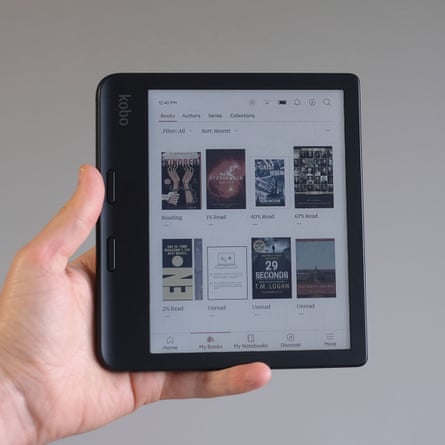
The Libra Colour is Kobo’s larger colour-screen e-reader, with a 7in display and an E Ink Kaleido 3 panel.
Among the main pluses here is its significantly lower price compared with other colour-screen rivals, the Amazon Kindle Colorsoft and the Onyx Boox Go Color 7.
Why we love it
Comfy page-turn buttons may not be among the Libra Colour’s star features, but they will make some fall in love with this e-reader. It’s not just that page turns now require next to zero movement: the slight curvature of the casing also hugs your thumb for better ergonomics. It’s lovely.
Kobo finely balances features and complexity in the Libra Colour. It supports note-taking and integrates with Google Drive and Dropbox, but still retains that all-important simplicity.
As one of the first wave of mainstream colour e-readers, it’s also suitable for a wider range of content than traditional devices.
You can also borrow graphic novels from the library. But we have a tip if your local library uses the Overdrive platform: try the Libby app instead. It’s based on the same underlying tech but makes the process easier. Borrow a graphic novel in the Libby app on your phone, hit the sync button in the Discover tab on your Kobo and the borrowed content will appear in your library. This avoids the need to use Adobe’s finicky Digital Editions software.
Is it easy to repair?
You can take a Kobo Libra Colour apart without expensive or specialist tools. The back cover is held on with clips, which can be released with a plastic pick. Even better, Kobo has officially partnered with iFixit to provide official spares, which is great. You can replace the battery, the screen and even the motherboard.
It earns the Libra Colour a decent 6/10 repairability score from iFixit. Sounds low? This is fairly high for mainstream consumer tech, and there are compromises. Any significant repairs will spoil the waterproofing, which relies on a plastic coating over the internal components.
It’s a shame that … as with all current colour e-readers, the page surface looks much greyer and less clean than on the best monochrome readers. When turning the page on colour content, the onscreen refreshes are slower and more ugly-looking. Adjust your expectations on the punchiness of the colour, too, because E Ink’s colour richness isn’t anything like that of an OLED screen.
Display: 7in colour E Ink
Storage: 32GB
Dimensions: 144.6 x 161 x 8.3mm
Weight: 199.5g
Best affordable e-reader:
Kobo Clara BW

The Clara BW is Kobo’s main rival to the standard Kindle. It’s a simple black-and-white e-reader, with a 6in screen and a frame narrow enough to fit in many a coat pocket.
It combines a non-flashy, budget-conscious approach to design with an aggressive corralling of features – including some that Amazon holds back for its higher-end Paperwhite model.
Why we love it
Although you can tell from a glance that this e-reader is a more humble model, it’s remarkably feature-rich. The screen light can be much warmer-looking at night-time, to help avoid it affecting your sleep. It’s also IPX8 water resistant, to handle being dunked in 2m-deep water for up to an hour – so it’s bath-time reading approved.
Now, I used e-readers in the bath long before they were water-resistant, and I’m not a huge fan of a super-warm-looking reader screen – but the Clara BW will win over even such picky people with its fantastic E Ink Carta 1300 display. The page surface is lighter than on older tech e-readers, providing better contrast. After-image ghosting is reduced and page turns are a little faster too. This all means you get an ultra-clean and clear reproduction of books, mining that ebook reader appeal all the more.
While the Clara BW isn’t hugely cheap, it will save you money in the long run: it has OverDrive, a platform used in many UK libraries, built in. You can borrow ebooks for two weeks a piece without spending a penny.
Is it easy to repair?
Official spare Clara BW Parts are available through iFixit, and you don’t need any advanced tools. A light glue is used to keep the screen in place, but this can be loosened with a hairdryer. You may not consider a screen replacement worthwhile, though, since it’s not far off the cost of the entire device.
Repairs will also spoil the water resistance, which relies on a main board coating you’ll likely have to pierce. Take care to check your battery too: Kobo upgraded the one in this model in April 2025. Newer models have the P365 model number, while older ones are N365.
It’s a shame that … Kobo’s take on OverDrive can be a headache, as only books available on the Kobo Store will appear when you search. To see the full library, you may need to use the OverDrive app on your phone.
The Clara BW also lacks the note-taking stylus feature of the Libra family.
Display: 6in monochrome E Ink
Storage: 16GB
Dimensions: 112 x 160 x 9.2mm
Weight: 174g
Best phone-style e-reader:
Onyx Boox Palma 2

The Onyx Palma 2 looks like a phone. It feels like a phone. And it can do almost everything a phone can – but it can’t take calls or send SMS messages because there’s no SIM slot.
Still, the style’s ideal if you need to read one-handed – while wedged into a train carriage on the way to work, for example.
Why we love it
Simultaneously “out there” and obvious, the Palma 2 is an E Ink almost-phone that just lacks the ability to make calls. The Boox book store is onboard, but so is the Android Google Play app store.
Any app or game you might use on an Android phone is only a few taps away, making the Palma 2 radically more versatile, and more powerful, than the average e-reader. Constantly need to read work emails and reports while travelling? Just install an email client.
There’s even a 16MP camera on the back. While it won’t compete with the camera of a decent phone, it has an optical character recognition feature baked in, so you can digitise any document you take a picture of. It’s the Swiss army knife of e-readers.
Is it easy to repair?
There are no spares available for this device – even more reason to pick up a case and possibly a screen protector to keep it safe.
It’s a shame that … all that versatility robs the Palma 2 of the simplicity so highly valued in an e-reader. To get the ideal experience, you have to switch between four different screen modes, depending on which app you’re using. Is it fast motion you want, or a clearer-looking image? And the recessed screen causes shadows, which become all the more obvious with a screen this small.
At times, you wonder why Onyx didn’t go the whole way and just add a SIM slot. It already has a tray for a microSD card, after all.
Display: 6.13in monochrome E Ink screen
Storage: 128GB
Dimensions: 159 × 80 × 8mm
Weight: 170g
after newsletter promotion
Best e-reader for kids:
Kindle for Kids
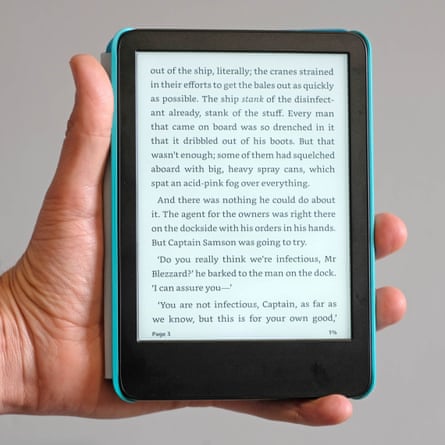
Amazon makes “for kids” versions of all its main readers, only stopping short of the expensive Scribe series. The base Kindle for Kids seems to be the best bet for many younger readers.
The core hardware is the same. For £20 more than the adults’ version of this entry-level Kindle, you’ll get a colourful case, an enhanced two-year guarantee and a six-month subscription to Amazon’s Kids+ service. This is a child-friendly books and games subscription that otherwise costs £4.99 a month, or £6.99 for non-Prime members. Altogether, the additions are worth more than the additional £20.
Why we love it
The two-year worry-free guarantee may be the most appealing part of the package. The Kindle for Kids tagline is “if it breaks, we will replace it”. And while the small print doesn’t cover all eventualities, we’ve heard almost universally positive reports from customer service claims over the years.
While the Kindle itself has the same innards as the non-kids version, the setup is geared towards use by a child. You can choose the child-friendly books from your collection that are then synced on to the device. Thanks to the included Kids+ subscription, there are more books they can download without needing to nag you to buy them.
The lock screen adverts seen in other Kindles are left out of kids’ profiles, instead displaying a cartoony image. A handy portal allows parents to see how much of each book their child has read and when. Schedules and screen-time limits can be set, all through a connected phone app.
Just as important as all of that, the Kindle for Kids is simply an excellent e-reader. The screen is clear, supported by a bright front light. And while not all that suitable for very young kids, it is easy to use.
Is it easy to repair?
Amazon doesn’t really want you to repair your Kindle. It doesn’t sell spares. And as iFixit found when taking apart an earlier Kindle, the front uses double-sided adhesive tape as well as clips – and the battery is glued in place.
It’s a shame that … Amazon’s Kindle for Kids guarantee has a fantastic reputation, but the terms and conditions don’t technically cover accidental damage – which is kinda the whole point. This does protect Amazon against abuse of the system, though.
It’s also worth bearing in mind that this entry-level Kindle doesn’t have a screen light that can be adjusted to look warmer, and it lacks a waterproofing rating.
Display: 6in monochrome E Ink
Storage size: 16GB
Dimensions: 158.8 x 114.4 x 13.6mm with case
Weight: 256g including cover (157g without)
The best of the rest
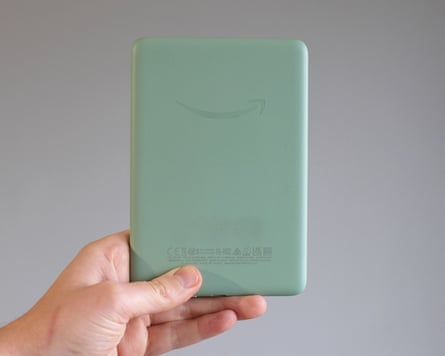
Onyx Boox Go Color 7

Best for: handling virtually any kind of content
A super-versatile colour e-reader that can do more than most. It has dedicated page-turn buttons and, since it runs Android apps, you can install all sorts of reader apps and bookstores.
We found it needed a little too much tweaking to get the most out of it, though. The default power settings lead to infuriating boot-up waits and auto-rotate woes. The front light isn’t the most consistent, either.
Still, the sheer breadth of possibilities will put it above the rival Kindle and Kobo models for some. It can even run Netflix and has built-in speakers. Is it ideal for movies, though? Absolutely not.
Is it easy to repair?
Some unofficial spares are available for Onyx’s older e-readers, but we couldn’t track down any for the Onyx Boox Go Color 7. Onyx offers paid repair services for products within three years of purchase, but your options will be limited after that.
It didn’t make the final cut because … it requires interface tweaks that some buyers may not even find, and its front light isn’t as consistent as those of its rivals.
Display: 7in Kaleido 3 colour E Ink; storage: 64GB; dimensions: 156 x 137 x 6.4mm; Weight: 195g
Kobo Elipsa 2E

Best for: note-taking, and for larger-format reads such as graphic novels
This 10.3in tablet-size e-reader is one of the most affordable routes to a larger note-taking E Ink slate. It lets you write notes directly on to books using the included stylus. Or you can use the Advanced notebook feature to have your scribbles automatically turned into digital type.
Its plastic body isn’t quite as slick as the metal Kindle Scribe, but it’s almost 50g lighter in return. The Elipsa can also read more formats without needing to convert the files, and the system-level support for integrations with Dropbox, Google Drive and Pocket is ideal.
Is it easy to repair?
Kobo is now the top name in town for repairability, but the Elipsa 2E was released before this user-friendly push. The company doesn’t offer spares, and a representative from Kobo parent company Rakuten confirmed, “we do not have a reparability program for it at this time”. We couldn’t find any third-party spares online, either.
It didn’t make the final cut because … it’s a bit too clunky for some of the situations when an e-reader really shines, like reading in bed.
Display: 10.3in monochrome E Ink; storage: 32GB; dimensions: 193 x 227 x 7.5mm; weight: 390g
Kindle (2024)
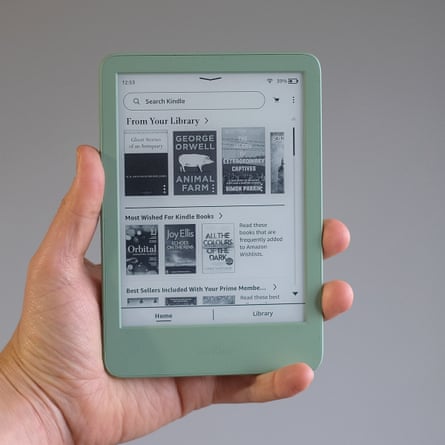
Best for: reading on the go, in a coat-pocket-friendly format
There’s nothing wrong with the bog-standard Kindle. Its display light is actually much brighter than the Kindle Paperwhite’s. Surprising, right? It looks as cute as anything in Amazon’s matcha green finish and is much more coat-pocket-friendly than the pricier Kindles. This will be love at first sight for many.
It’s very similar to the 2022 version, though, new colour aside. And for not much more money, Kobo’s Clara BW provides several meaningful extra features. That said, if you already have a healthy to-read pile on Kindle, it’s still a cracking e-reader.
Is it easy to repair? Kindles aren’t designed for easy user repair. You can’t buy replacement batteries from Amazon, and we haven’t found a good third-party source for spares either. On Amazon’s portal for out-of-warranty repairs, the official advice for someone whose battery is no longer holding charge is “sorry, devices with this problem are not currently eligible; we are working to increase the problems eligible for repair”.
It didn’t make the final cut because … while we love that matcha green, Kobo squeezed in more features at a comparable price.
Display: 6in monochrome E Ink; storage: 16GB; dimensions: 157.8 x 108.6 x 8mm; weight: 158g
TCL 50 Pro

Best for: acting like a phone 95% of the time, because it is one
TCL promises “ebook-like immersion” with this reader-friendly phone. It’s a reasonably priced Android, but it doesn’t have a classic E Ink screen. Instead, it’s LCD with an unusual matt finish. When you flick a switch on the side, it enters a monochrome low-distraction mode, one that’s a dead ringer for an e-reader interface.
While a solid phone, you don’t really get the particular eye-balm-like benefits of E Ink tech here: it’s still a backlit phone. A novel concept, but one a little more ordinary than you may assume.
Is it easy to repair?
The TCL 50 Pro is made to the standards of modern smartphones, and isn’t designed to be user-repairable. TCL doesn’t sell spares to the public for out-of-warranty repairs. Unusually, it provides an excellent manual for professional repairers – and the more ambitious hobbyist. We don’t recommend that most people even try, though.
It didn’t make the final cut because … it’s too much of a phone and not quite enough of an e-reader.
Display: 6.8in IPS LCD; storage: 512GB; dimensions: 167.6 x 75.5 x 8mm; weight: 196g
Kindle Colorsoft
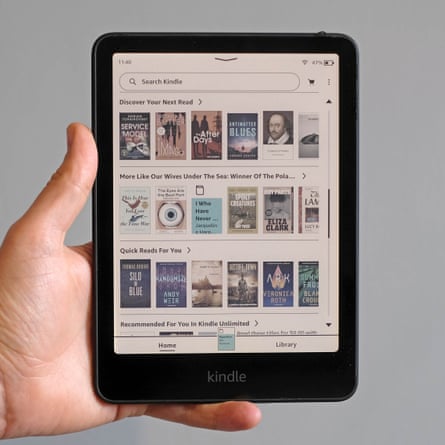
Best for: a simpler take on a colour e-reader
This is what some Kindle fans have wanted for years: an e-reader with a colour screen. In a superficial sense, that’s exactly what this is. The Colorsoft looks just like a Paperwhite, but displays colours (and allows you to make handy colour-coded highlights in documents and books). However, the Paperwhite is still better for plain old “black-and-white” books, so don’t assume the price difference is the only barrier to upgrading.
It’s not notably heavier or thicker, and the software at its core is just the same. You have to pay more, of course, and this series gets quite pricey if you upgrade to the £269.99 Signature Edition (which comes with wireless charging, double the storage and automatic screen brightness adjustment). Battery life is lower than that of the Paperwhite, at up to eight weeks, but it’s still far lower-maintenance than most of your other gadgets. IPX8 water resistance means it doesn’t need to be coddled too much either.
A touch of colour brings the Kindle’s library to life, and the device retains all the classic easy-on-the-eyes character of the Kindle range. However, a Paperwhite will look cleaner and clearer outside on a sunny day, and some will also be disappointed by the limited colour vibrancy.
One obvious use for a colour e-reader is comics and graphic novels. However, the Colorsoft’s 7in screen is too small for that; consider upgrading to the soon-to-be-released Kindle Scribe Colorsoft if that’s what you’re after. Similarly sized rivals from Kobo and Onyx are more ambitious in their features – stylus support and proper note-taking are still the preserve of the Scribe series.
Is it easy to repair?
The Colorsoft is not designed to be user-repairable. While the rear of the casing isn’t glued in place, the battery is – as revealed by tech-torturing YouTuber JerryRigEverything.
Amazon doesn’t sell replacement components or batteries, and we couldn’t find any third-party alternatives at the time of writing. These may appear in the future, but trying to user-repair a glued-in battery? We don’t recommend it. Amazon’s portal suggests an under-warranty repair for Kindles, with no follow-up support.
It didn’t make the final cut because … while the Colorsoft is simple and friendly, it’s also rather limited. I wouldn’t recommend it over the Kobo Libra Colour at RRP – but it’s a different story during Amazon’s frequent sales events.
Display: 7in colour E Ink; storage: 16/32GB; dimensions: 127.6 x 176.7 x 7.8mm; weight: 215g
What you need to know

How much should you spend?
Good e-readers start at about £100. The cheapest Kindle is just slightly below that; the most affordable Kobo is a little above.
If you’re not in a desperate rush to get hold of an e-reader, consider waiting for one of the major sales periods. There are often excellent discounts during Black Friday, Prime Day and other similar discount events.
What are the key factors to look for?
Every e-reader these days has the one feature that levelled up the category most significantly since its inception: the front light. In the early days, you needed a decent amount of ambient light to use an e-reader; now they’re ideal for reading in the dark.
One more recent addition is colour temperature control. Some readers can cut out blue light at night in an attempt to prevent it from disrupting your sleep. However, this does make the light appear orange, and some folks have no problem falling asleep while reading a more “cool” light e-reader anyway. You can trust us on that one.
Should you buy a colour e-reader?
Colour e-readers are hot stuff at the moment, but they come with compromises.
First up, they’re more expensive than the monochrome kind. Their displays appear less clean and pure thanks to the way colour E Ink works, and the display refresh that’s needed on any E Ink device is far more jarring and noticeable.
But perhaps the biggest problem with colour E Ink readers is that most of them are relatively small and, therefore, not best-suited to their number-one job – reading graphic novels and comics. The best e-readers for that task come from Amazon and Onyx Boox, which has produced larger tablet-style E Ink devices for a while. However, they’re expensive. The Kindle Scribe Colorsoft starts at an intimidating £569.99, while Onyx Boox charges upwards of €529.99 (about £460) for the latest models in the Tab and Note series. As such, they’re not all that easy to recommend for most people, despite being unusual, versatile and ambitious devices.
Andrew Williams is a consumer journalist who has written about technology since before the first iPhone came out. As his flat is filled with the cardboard boxes of gadgets, he tries to get out for a run whenever possible to avoid them – often while testing a fitness tracker and a phone camera at the same time
This article was originally published on 27 November 2024. Reviews published in the Filter may be periodically updated to reflect new products and at the editor’s discretion. The date of an article’s most recent update can be found in the timestamp at the top of the page. This article was amended on 23 October 2025; two new e-readers were added after testing, notes on repairability were added and prices were updated throughout.

.png) 5 hours ago
7
5 hours ago
7