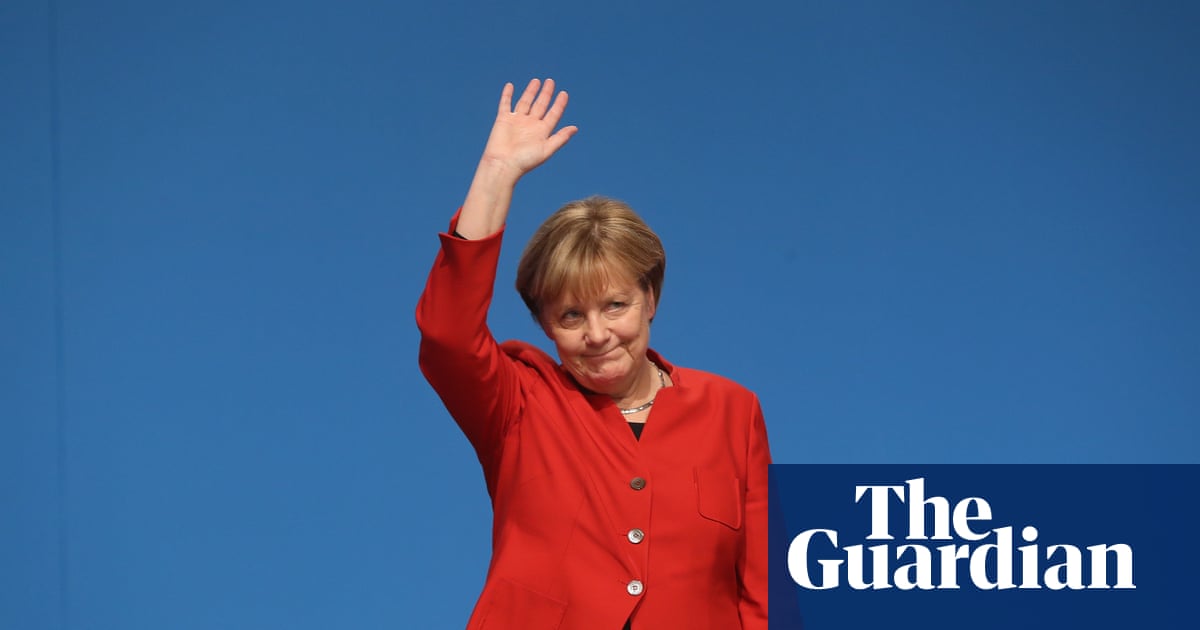Steven Johnson has a reputation as a research software nerd. The author of 13 nonfiction books, he’s constantly looking for digital tools to streamline his creative process. So when large language models – which power text-generating AI tools such as ChatGPT – started getting attention, he was most interested in what they could mean for organising information.
In 2022, an article Johnson wrote about LLMs for the New York Times caught the eye of researchers at Google Labs, the tech company’s experimental AI arm, who came to him with a proposition: would he help them develop the kind of digital research assistant he’d been dreaming of? The result is NotebookLM, a note-taking tool that uses AI to help organise, summarise and answer questions about any information you give it. “The way we think about it is it’s a tool for understanding things,” Johnson says.
Generative AI has been eagerly adopted in the productivity tech space, with new and existing tools promising features that can help streamline your schedule, simplify emails and take notes more effectively. I’ve generally been sceptical of such products, assuming that by the time I’ve fiddled around to get them set up, I’ve probably negated most of their productivity benefits. But with a new generation on the scene, I wondered if my workflow couldn’t benefit from an AI boost. Could these tools actually deliver some of the advantages claimed by AI acolytes, automating more humdrum aspects of work and leaving me free to focus on creative endeavours?
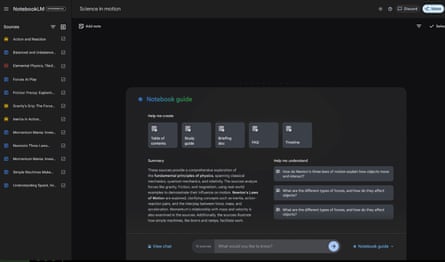
I approached NotebookLM with caution, noting the disclaimer at the bottom of the screen: “NotebookLM may still sometimes give inaccurate responses, so you may want to confirm any facts independently.” As a journalist, I’m wary of AI’s tendency to “hallucinate”. But NotebookLM differs from text generators such as ChatGPT, Claude or Gemini in that it only works with the information you provide. You can start a new “notebook” for a project and upload up to 50 “sources”. These can include pdfs, audio files (which it automatically transcribes), .txt files, web links and Google Docs. I tried uploading notes and interview files for a story I was working on, then asked the “Notebook guide” – an AI assistant – to produce a briefing doc based on their content.
I immediately saw the appeal. The brief summarised key points raised from hours of audio and drew links between my sources. It even pulled out key quotes. Using the AI chat function, I interrogated the material further, asking which findings were most surprising and posing specific questions about the content. Rather than trawling through my transcripts to remember which interviewees had made a particular point, I simply asked: “Who spoke about [X topic]?” and got a detailed summary of who said what – along with footnotes directing me to the exact wording in the original material.
It’s the restriction at the core of NotebookLM – using only the information you provide – that makes it so useful. I could see it being adopted by students and knowledge workers of all stripes. Johnson says he has a notebook for his next book, where he stores ideas and asks the guide to suggest chapter structures or key characters. “That’s kind of like a targeted brainstorming notebook,” he says. He also has one for the NotebookLM project itself, where he collates announcements and memos. He used the guide to draft a press release for a new feature, and got it to come up with its own tagline: “Think smarter not harder.”
There are drawbacks. The guide gives long answers to queries, which results in a lot of text to wade through, and I found a level of subjectivity creeping into the AI-generated summaries (it deemed my interview with Johnson “fascinating”). This was particularly evident in the “Audio Overview” option, a much-hyped feature that creates a 10-minute AI-generated podcast based on your sources. It’s fairly mind-blowing at first: it truly sounds like two podcast hosts knowledgably discussing the subject matter. But I found that it extrapolated from my material, making value judgments that didn’t necessarily reflect the original content.

NotebookLM definitely saved me time locating information, but productivity is not just about efficiency. Johnson believes the tool can aid creativity on a deeper level. He has one notebook that he calls his “everything notebook”. It contains thousands of quotations he’s collected from ebooks over the past 25 years, and he’s slowly adding the text of all the books he’s written. He then treats it like an extension of his memory, using the AI chat to resurface topics of interest or draw connections between sources. “It’s incredibly good at just being like: ‘Oh yeah, 15 years ago you read that article about ant colonies,’” he says.
This idea of outsourcing or expanding brain power is a common theme in productivity circles. The metaphor of a “second brain” comes up a lot. “The concept of the second brain is effectively a way that enables you to have another product that does a lot of the heavy lifting for you, freeing you up for more high-value work,” says Robbie O’Connor at San Francisco-based productivity platform Notion. O’Connor used to work on Google Maps and compares the second brain idea to how that app supercharged our navigational capabilities. “It gave you a lot more power, a lot more freedom, a lot more reliability,” he says.
Notion offers a suite of organisational tools, with diverse templates for note-taking including a to-do list, project planner and budget, as well as AI features. It also has a calendar app and last month announced an upcoming email app. I found it overwhelming when I logged in – I usually just write a to-do list on paper. As I gamely started filling out a weekly to-do list, habit tracker and project planner, I couldn’t help but feel I was procrastinating rather than actually doing the work I was planning. A big part of Notion’s appeal, however, is its collaborative features when adopted across teams; working solo, I missed out on these benefits.
after newsletter promotion
Another note-taking product, Capacities, is more intuitive, if still somewhat intimidating. This launched in 2022 and recently got a boost after being recommended by Casey Newton, a tech journalist and productivity tool power-user. Capacities’s big idea is to do away with the traditional file-and-folder computer storage system. Instead, notes are classified by type as “objects” – for instance, a book, pdf, person, weblink, image or document. You can then organise and link these objects by collating them or adding tags. The idea is that you should be able to rediscover relevant notes more easily; they get more organised over time, rather than having a single defined location from the start. “There’s no point in storing and organising stuff if it doesn’t help you in the end,” says co-founder Steffen Bleher. There’s also an AI assistant.
I started collecting objects, noting down story ideas and dropping in interesting links. It was a good way to keep things in one place; usually I would jot ideas in the Apple Notes app and bookmark links in my browser. But after using Capacities for a while, I found I didn’t have that many notes to benefit from its information-networking approach. It was clear it would require long-term commitment to get the most out of it. For Bleher, Capacities is basically a lifestyle choice; he uses it for both professional and personal purposes, adding thoughts about books he’s reading and ideas that come out of discussions with friends. A video tour by co-founder Michael von Hohnhorst shows him jotting down reflections on a podcast he has just listened to and saving favourite quotes and recipes. I can’t imagine documenting my life to this degree. A Capacities blogpost states: “Building a second brain takes discipline.” Perhaps this is what I lack.
Bleher acknowledges that a small cohort of productivity power-users are dwarfed by a much longer tail of people who just want a solution to a specific workflow problem they are having. Even though he clearly falls in the first camp, he takes a pragmatic view to adopting new tech. “Many people fall in this productivity trap that they need to have crazy setups and they need to do more stuff, and in the end they basically procrastinate and then they don’t get anything done,” he says.
Anna Gurun, an associate director at HSM Advisory, a future-of-work advisory group, echoes this sentiment. “The big challenge is confusing productivity with busyness,” she says. You might tick off lots of tasks in a to-do list app but are you actually achieving what you need to? Your AI calendar might organise your schedule but are you still spending too much time in unnecessary meetings? “If you’re not clear in the outcomes you want to reach then you’re not going to be able to use the tool effectively,” she says. Productivity also has a more emotional side, she adds, which tech tools can’t really help with. Maybe you’re less productive because you’re sleeping poorly or you have just been through a bad breakup. The apps can also make failure seem bigger, she says: “You sort of magnify behaviour.”
These words came to mind as I looked back at a calendar tool I’d been trying out. There are many smart scheduling tools out there – I opted for Reclaim.ai, owned by Dropbox. It syncs with Google Calendar and, when used by teams, optimises the best meeting times to suit all attenders. It also has several simple but sensible features, including the ability to automatically add a “decompress” buffer after meetings that include a video link and the option to input “habits” – regular tasks you want to reserve time for. I set a daily habit to spend an hour working on that novel I keep meaning to write, which Reclaim.ai dynamically found time for around my other obligations. At first, having the calendar reminder was a good motivator, but I soon realised I’d been far too ambitious. However sophisticated the features, no scheduling tool can create more hours in the day, or force me to actually do the work.
As AI gets smarter, though, it may be able to take care of more of those irksome little tasks that distract from what we really want to spend time on. The next trend is for AI “agents” – a step on from a chatbot, with the ability to actually take action. This month, AI company Anthropic demoed an experimental AI model that can automatically fill in a web form by finding data from across someone’s computer. Google is reportedly developing an AI agent that could autonomously book a flight or make an online purchase.
Rahul Vohra, founder and chief executive of email app Superhuman, says this approach will come to productivity tools. Superhuman already has AI features to help write, summarise and reply to email, and recently added one that automatically makes calendar events based on emailed details. AI agents could do more. “You can imagine an AI agent that triages on your behalf, that schedules on your behalf, that even writes and one day sends fully written emails on your behalf,” he says.
Want to set up a meeting or negotiate a contract? Have your bot speak to my bot.

.png) 1 month ago
16
1 month ago
16